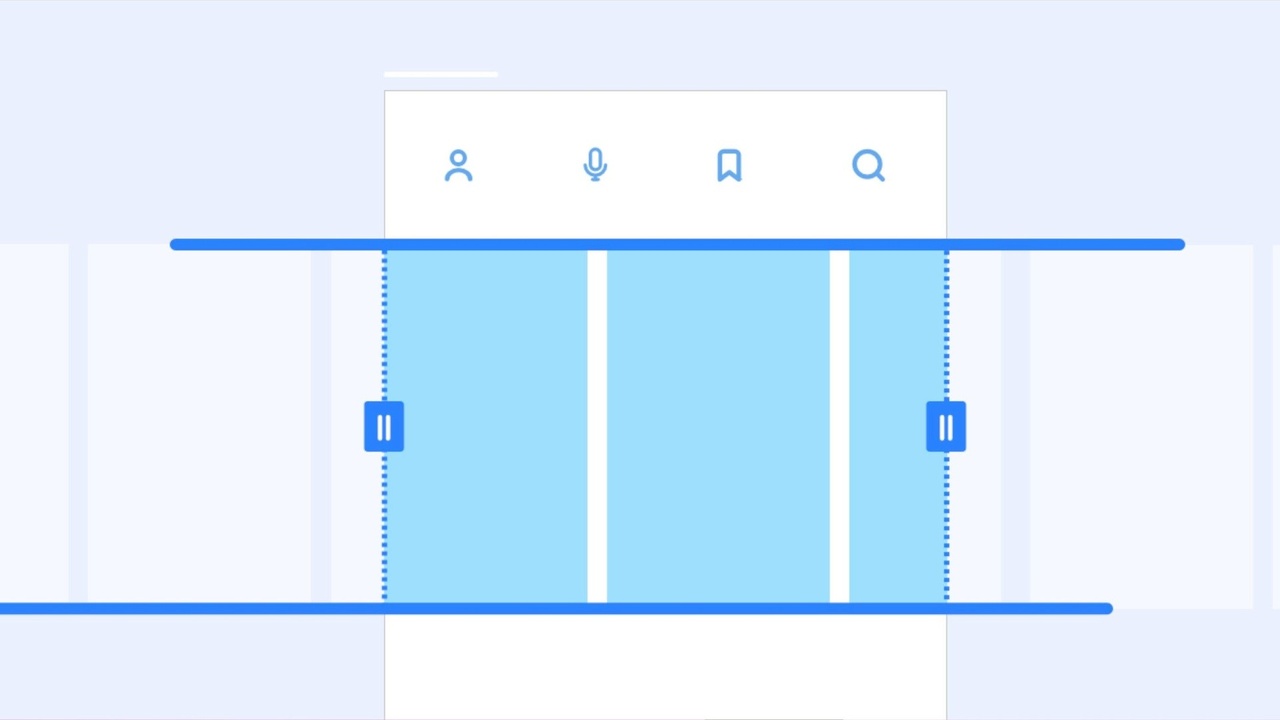
Adobe's Newest Update 2020
Jul 12, 2022Using Stacks and Scrollable Images
On June 16th, Adobe launched its 2020 update in Adobe XD. XD-30 is a fantastic feature that uses stacks and scrollable groups to advance your ways of designing and prototyping. While Stacks and Scrollable groups aren’t the only things in this update, they are the ones that we are most excited about. Adobe’s team does an amazing job of finding ways to make designing faster and easier to use than any other design system, which is why we love them!
All about Stacks in Adobe XD
Stacks is the new way to use groups and components in Adobe XD. Stacks is a system of columns or rows of objects that have positioned spacing between each of them. Once you add, reorder, resize, or remove objects in the set group, all other objects will automatically adjust according to your design. This makes it easy to manage your spacing and positioning whenever you need to mess with your design. For example, if you had a group of text in a row and wanted to reorder them, Stacks would automatically switch around text accordingly as you continue to move each one into a new position.
When you create a new stack, Adobe XD will automatically sense your objects’ direction and positioning, whether horizontal or vertical. Remember, in order to use a stack; you have to group the objects you want in the Stack first. This way, XD will know which objects apply when trying to use this update. The nice part is, Stacks also gives you a choice to adjust spacing evenly or mix it up a little as it pleases your design. Now moving your objects around won’t change your design or rearrange the spacing unless that is what you want it to do.
All About Scrollable Groups

Scrollable Groups help your design resemble a real website or app. When using this update, you will be able to have certain sections scroll to show galleries, newsletters, lists, stories, and so much more. It’s so easy to use and is available for any part of your design. You will be able to scroll horizontally or vertically as you choose. You will also be able to adjust what you see on the scroll area by dragging the blue handles on the canvas.
How to take advantage of these features
If you don’t already have Adobe XD, you can start by downloading it to your computer. To get these updates to work on your laptop or desktop, you will want to update your creative cloud to make sure all the newest updates are downloaded onto your computer. Now you are ready to use Stacks and Scrollable Groups!
Don't miss a beat!
New moves, motivation, and classes delivered to your inbox.
We hate SPAM. We will never sell your information, for any reason.


