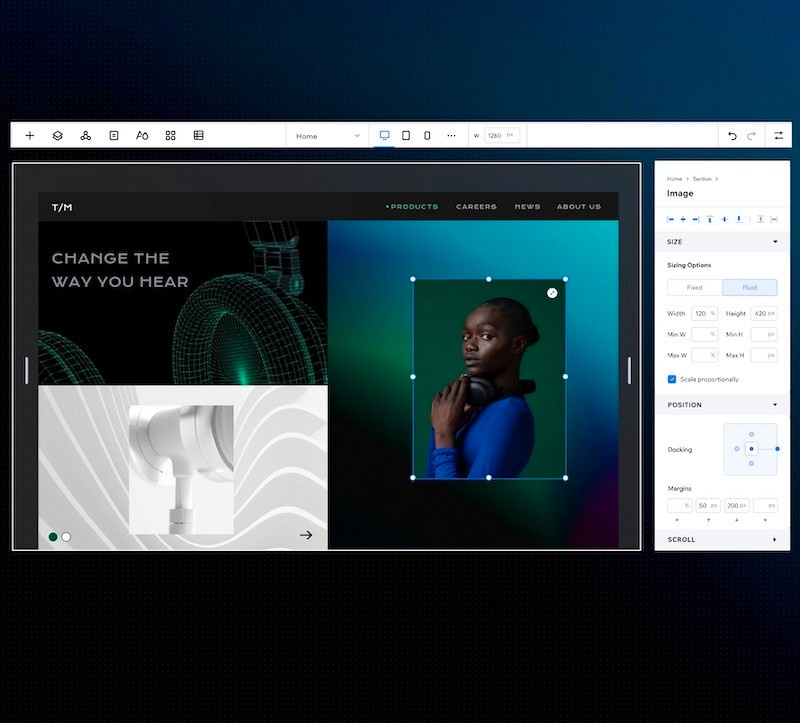LIFETIME ACCESS
Purchase once and receive lifetime access including continued updates as the software improves.

AVAILABLE ON IOS AND ANDROID
View this course on a desktop or on your mobile devices.

DOWNLOADABLE RESOURCES
Access all the same files used in the course so you can follow right along in a learn-by-doing approach.